Windows 7: One Network Adapter, Two Connections; No Internet Connection
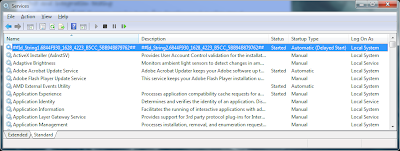
For the past week, my main PC has been occasionally booting with a lovely little yellow exclamation mark over the network icon in the system tray. The only way to rectify it was to reboot once or twice, which confused me a little bit. Anyway, to cut a long story short, it's the Bonjour network service that was recently installed with Skype (I'm currently working at home and we're using Skype to communicate). It seems that the best way to solve this (without affecting Skype) is to "Delay Start" the service. The service (and it doesn't sound like this happens on everyone's machine) is pretty easy to find, only because it's got a GUID for a name in the Services snap-in (Start Menu -> Administrative Tools -> Services): GUIDs: scaring the shit out of advanced computer users since 1998. Suffice to say, it looks dodgy, so it was investigated. Luckily, there's plenty of info on Google about it. Just change the startup type to "Automati...
